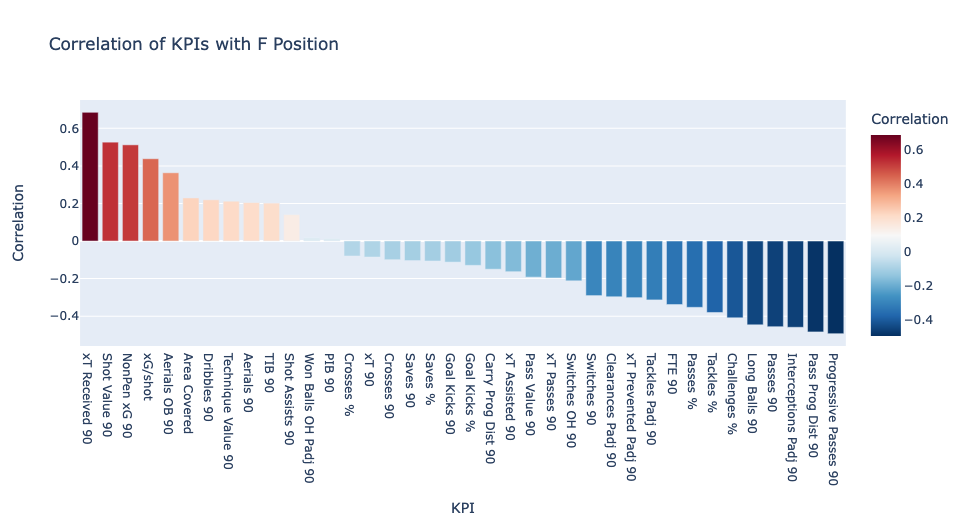We welcome presets to Nothing!
Don't which KPI's to choose when you are creating a player dataset?
Try out our presets!
PlaymakerAI's data scientists has with the help of correlations studies selected the most appropriate KPIs for each position and player role.
So if you for example are generating a dataset with only CDM and CAM and want to look at which players that perform the best in Playmaker related statistics, choose the preset Playmaker.
The same goes for all position groups GK, CB, FB, CDM, CAM, OW and F as well as all the other avatars then the playmaker.
Nothing also offers a basic/standard preset which are the 10 most common KPIs in all the presets matched with the most used KPIs by our users. The same goes with the Basic Offense and the Basic Defense preset.
The analyze of which KPIs to choose for each position and avatar was done as followed.
A dataset of several thousand players was grouped into position groups and avatars.
Then a correlation study was done to see which KPIs that correlated positively and negative to each position. Then the 10 most positively correlating KPIs was selected into the preset, with the exception of removing KPIs that describes almost the same thing. For example Recetions Final Third and Receptions PB.
Correlation plot with selected kpis for the position forward
Correlation plot of the player role anchor
So in other words no subjectivity or personal opinion from people at PlaymakerAI has selected which KPIs to show, that has been done completely with data science.
Example on presets for Playmaker and Attacking Star, used for OBOS Damallsvenskan
In order for us at Playmaker to stand by our word to provide objective opinions of the game of football.
Interested in trying our new platform?
nothing
Email us at info@playmaker.ai and we will help you out!